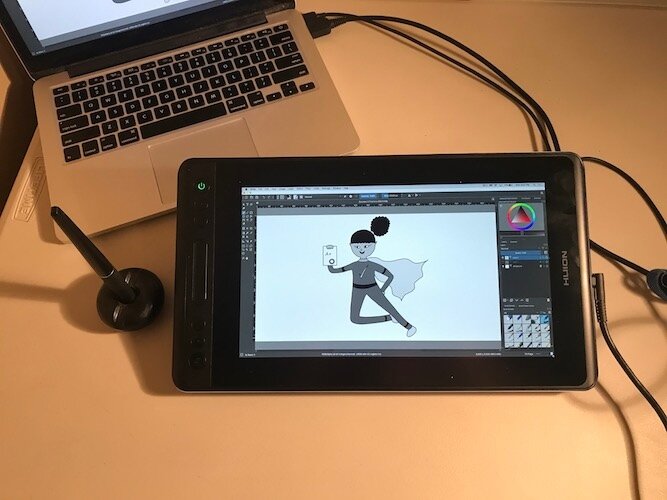I Actually Love Drawing Now! (aka My Huion KAMVAS Pro 12 Drawing Tablet Review)
Introducing: The KAMVAS Pro 12 by Huion - The Best Starter Drawing Tablet in 2020
I am a total drawing pad newbie, and I was extremely hesitant to purchase one. But, in the middle of a long, rainy night, I finally bit the bullet and clicked add to cart. Little did I know this drawing tablet would become one of my favourite purchases of 2020.
*As an Amazon Associate, I get commissions for purchases made through links in this post.
Why I wanted to purchase a drawing tablet
First off, I’m going to start by saying I am NOT a professional illustrator. I am known for being sucky at drawing, so I’m used to avoiding it like the plague. However, while I was stuck at home and (shockingly) unemployed this spring, I decided to write a book….and I thought that adding some illustrations would be a fabulous way to liven it up a little bit.
At first, I looked up how to scan hand-drawn art and it looked super confusing and intimidating. But THEN, I discovered these things called drawing tablets where you can just draw right into your computer! Since I couldn’t draw anyways, I might as well just learn HOW to draw on something that’s just goes straight to my computer, right? (I know, I know…perfect mindset for a beginner).
The beginning of my tablet search journey
When I first googled drawing pads, I discovered that they’re actually not THAT expensive. They started at around $50!!! Wow - why don’t MORE people have these things when they’re so affordable? After looking into what sort of size I might want, and what kind of pen features there were, I settled on one that was from a very good company (Wacom), and for some reason it was so much cheaper than everything else they had! I guess it was cheap because it was for beginners? Maybe it was just small? Was that a problem?
Then, my common sense brain kicked in. Wait - WHY is it SO cheap? It couldn’t just be the size. What makes this thing worth astronomically less than most of the other devices this company sold?
After even MORE digging, I found out why it was cheap. THERE IS NO SCREEN! ALL OF THE CHEAP TABLETS I WAS LOOKING AT HAD NO SCREEN! So….if I can barely draw in the first place, how on EARTH am I supposed to draw on a pad that I’m not even looking at??? I guess that’s why you have to be good to use one of these things.
So, then, I went back to the drawing board. Apparently, the ones with SCREENS were almost like mini tablets and were way more expensive.
Ah - this is why not everyone owns these things.
After much more research, I kept coming across Wacom…apparently this IS the good company. Their products were simply far too out of my price range for me to consider, though. This potentially fleeting project hands down could NOT cost more than $500. Remember, I still can’t draw…and I’m really not sure how devoted I will be to this thing, especially once I start using it and remind myself that I can’t draw.
My next great idea: how about an iPad?
I then had another idea: if I’m buying a tablet anyways, why don’t I get an iPad? This has been a thing on my “maybe” list for quite some time, and maybe this was just life telling me to get one.
Reading more into this, though, I learned why this isn’t the simplest solution if you’re using it to draw on. iPads have a smooth, glass surface, which is apparently awful for drawing. So, either you can get a textured sticker sort of thing to go on top, or you will be dealing with a slippery drawing surface all the time. Not useful for someone who already doubts their artistic abilities. I was so glad I researched this first, because it would’ve been a very expensive mistake.
Now I finally knew what I wanted: a drawing tablet with a screen
All of this looped me back to my final solution: a drawing tablet with a screen. Wacom still came up as the best option, but reading the prices made me want to puke. There’s no WAY I could afford to consider one of these.
I was definitely worried about some of the cheaper ones on the market, but I finally settled on the KAMVAS Pro 12. From what I read, it was one of the best middle-of-the-road drawing tablets. It’s expensive enough that it’s not a total piece of crap, but it’s certainly more affordable than a Wacom as a starter option.
So, on that cold, dark, midnight, I bit the bullet and bought one of the most expensive toys I’d ever bought myself.
The KAMVAS Pro 12 by Huion - The Best Gift I Gave Myself in 2020
What I LOVE about the KAMVAS Pro 12
Ok - if you think you suck at drawing, it might just be because you learned how to draw with an eraser instead of a DELETE button!
My absolute favourite thing about drawing with my Kamvas Pro is the delete button! If you’re a newbie artist, you’d better believe you’re going to fall in LOVE with how easy it is to re-do imperfections!!!
Oh yeah - back to the tablet…
The tablet has 4 programmable buttons, a “function” key and a slider. As a beginner, you definitely don’t need more than this! I really only use two buttons and the slider…..I don’t even know what the other buttons DO, to be honest.
These buttons are a GAME CHANGER, though! I have one button set up to delete….so with literally the click of a button, I can step backwards. The “function” button changes what the slider does….so the slider can change the brush size, zoom or scroll. These took a while for me to get used to, but they’ve sped up everything so much because I rarely have to actually go to my laptop in the middle of a drawing now. I find I’m better at drawing things when the screen is bigger, so being able to zoom in has been way more useful than I was expecting.
I was a little concerned about how long the pen nubs would last, but I’m still on my first one, so I’m not worried at all now. I had pretty long sessions with it for the first month or so, but since then, I’ve used it for about half an hour every day. I’ve been using the tablet for about 6 months. I have no idea how long they SHOULD last, but that’s pretty good in my eyes. It does come with some replacement nubs, and I feel like the tablet will die before I’m going to run out of the ones I have.
The size was definitely one of the things I was humming and hawing about when I was making a decision. I didn’t want it to be too bulky to move it around all the time (it doesn’t live in one specific place in my room or anything), but I wasn’t sure HOW big the screen would need to be to create something (especially when fine detail isn’t exactly my specialty). So far, the screen size has been perfect for me. Maybe if you’re doing massive projects, it might become tedious? But the buttons for scrolling and zooming are so easy that I’ve never wished it was bigger.
The un-perfect parts of the KAMVAS Pro 12
For someone like me who doesn’t fully know what to expect, this type of drawing tablet is essentially an external monitor that you can draw on (with their special pen, of course!). This means the set-up can be a little fussy and you are confined to the limitations of your computer.
Wait a minute….so does the Huion Kamvas Pro 12 need a computer????
Why yes, it does. Basically, it is like an external monitor - it doesn’t have a brain of its own.
It WAS a bit of a pain to set up…but I was expecting that from the reviews I had read, so I didn’t enter this unprepared. I figured that was a worthy price to pay for having something THAT much cheaper than the “best” one. I don’t remember how to fix it, but what happened with mine was when the monitor was attached, it threw the “screen” off my actual screen…but after enough time on Reddit (and a loooong break away from my screen to stop myself from being mad at it), I finally sorted it out. Once it’s installed properly, it’s just basically plug it in, turn it on, and you’re ready to go!
The only other limitation I have found is the fact that my computer struggles. Sometimes the lines are a little shaky, and my computer has crashed a couple times (I learned VERY quickly that saving your work is IMPERATIVE). BUT, this is because my computer struggles with the speed of my drawing program, and not because of the tablet itself. I use either Krita and Photoshop depending on the project, and this problem seems to be exclusively on Krita for me. My computer struggles with some other programs too, so the fact that it occasionally messes things up is not surprising to me.
Two things to make sure you purchase with your tablet
Glove - this isn’t an expensive addition, but I’m SO HAPPY I got one. It lets you rest your hand against the screen while you draw, while still being able to hold the pen with bare fingers. Check out this one HERE.
Stand - when I purchased the tablet, there seemed to be a version with the stand and a version without. If you don’t know whether or not you need one, get the stand. I find I use it in some situations and not in others…but it’s definitely a wrist-saving tool most of the time! If you’d like a direct link to the version with the stand, click HERE.
Update - March 2021
I am STILL obsessed with this thing and use it every day. I’m on the same nubbin, too…so clearly my obsessive “make sure you can get replacements” research was a little overkill. I’m still so happy with this thing and have used it way more than I expected! Not only do I keep drawing little cartoons every day, but it works really well for making thumbnails for youtube and for some of my more intricate Red Bubble designs. The only thing is I do wish it didn’t have to be plugged in…but it certainly works well enough as is, and having something that didn’t have to be plugged in would’ve been so much more expensive.
I can’t believe how much this crazy little purchase made my life easier! It was definitely one of those things that I never knew that I needed…and now I really can’t live without!
Update - May (actually, almost June) 2021
This tablet has now been a part of my life for an ENTIRE YEAR, and I still love it to pieces! I’m also still on my first nubbin, so clearly my fears about needing to source replacements were completely unnecessary…Granted, I’m sure other people use it more than me, but I’m sure with constant use, you’d still get quite a bit of nubbin life. I use it every day for probably about 15 minutes, and then maybe every week or so I have another project that takes about an hour-ish.
It’s still quite funny because I still don’t consider myself great at drawing…but somehow my tablet makes the whole prospect seem less intimidating. I’m pretty sure it’s because of that good old delete button. I spent a few days last month where I did my daily doodles NOT on the tablet, and it was quite sobering. So, I guess, it didn’t TEACH me how to draw, but it made drawing more palatable, and it gave me a bit of confidence to get a bit creative.
Oh yeah, if you want to see my cartoons, here is their first birthday:
The Kamvas Pro 12 has been the perfect drawing tablet for my daily cartoon habit - they may not be amazing, but considering I can’t draw on paper, they’re insanely good
Yes, I know it’s not brilliant artistically, BUT considering my basically complete lack of drawing ability, this tablet has given me all sorts of things I legitimately never thought possible with my “skillset” (or lack thereof).
Thanks to this tablet, I now have:
“artistic skills” (yes, they’re technically fake, but nobody knows how many times you draw an eye before you stop deleting it and starting over)
a new hobby
confidence in my ability to try
a daily routine that makes my day better
some new friends…yeah, they’re cartoons, but don’t judge me - they’re cute and fun
abilities I never dreamed of….
seriously….did I mention I can kind of sort of draw now sometimes???
So in case you couldn’t guess from the review:
The KAMVAS Pro 12 is definitely the best drawing tablet I could’ve asked for. It’s the absolute perfect option for beginners, and I 100% couldn’t recommend it more!
It may not be the absolute best one on the market, but it’s most definitely its most affordable cousin…and for a beginner who’s on a budget, you won’t go wrong with this choice!
Like this article?